
If you thought laptop stands are just for fancy offices, think again! Laptop stands can be helpful at home and can keep your laptop running cool for longer, which will save you a lot of money on repairs and replacements.
Laptop stands are a great way to keep your laptop cool. They help by keeping the laptop from contacting any surface, thus allowing it to stay at its optimum temperature. It also prevents the laptop from overheating and damaging.
If you don’t know what kind of stand to get, here’s how a laptop stand helps in cooling:
How laptop stands help in keeping your laptop cool.
If you’re looking for a laptop stand that’ll cool your laptop, you need to first understand how they help in keeping your laptop cool. A good understanding of stands can help you make a decision that’ll benefit both you and your laptop.
A stand has several functions but the most important one is to hold your device upright on a flat surface so it doesn’t get damaged. It also helps maintain the correct heat dissipation mechanism by ensuring that heat does not build up inside the machine. When placed on flat surfaces like tables or desks, a lot of heat gets trapped as there are no vents for removal of excess heat from within the case itself; this may lead to overheating which ultimately damages hardware components such as CPU fans or graphics cards, etc., leading them being replaced due to early wear out (which costs money).

Ventilation is essential for keeping your laptop cool.
You may be familiar with the fact that most laptops are ventilated from the bottom. This ventilation is essential for keeping your laptop cool, as it allows air to circulate to the internal components of your device and prevents them from overheating.
However, if you fail to keep your laptop cool by using a stand or cooling pad, then this will cause it to overheat. Overheating can lead to permanent damage to your computer’s hardware components and could even result in an explosion!
A stand for a laptop elevates it, which allows air in from the sides and the bottom, allowing heat to escape.
So there you have it: your stand will help keep your computer cool.
This creates a cooling effect for your laptop and prevents overheating, which leads to long-term damage and reduces performance.
You can use a laptop stand to increase its ventilation and prevent overheating. A laptop stand helps in cooling by allowing air to flow more freely around the computer, which allows heat to escape through its openings.
Some of these openings include:
- The bottom of the laptop, where heat escapes through vents or fans built into the base
- The side of the laptop, where heat escapes through vents or fans built into the sides
- At the top of your device, where you see vents or fans on laptops that have them
- The back face of your device (where you see vents or fans on laptops that have them)
A lot of people don’t realize how bad it is for their laptops when they use them on soft bedding or on their laps.

You’ll be surprised to learn that a lot of people don’t realize how bad it is for their laptops when they use them on soft bedding or on their laps. A laptop can generate a lot of heat, and if the surface you place it on is not firm enough, the heat will not be able to dissipate properly. This can lead to your computer shutting down or even catching fire!
The best way to avoid this is by using a laptop stand, which raises your device off the ground and allows airflow around both sides of its body – making sure there are no hot spots where heat can build up inside your machine.
Using your laptop in this way can heat the bottom of your laptop and reduce airflow drastically, increasing the risk of overheating and damaging it permanently.
Do not use your laptop in this way. It’s bad for you and it’s also bad for your computer. Here are some reasons why:
- Using a laptop on soft bedding or on your lap can cause the bottom of the laptop to heat up, which in turn reduces airflow drastically, increasing the risk of overheating and damaging it permanently.
- Because a laptop is not designed to be used on soft bedding or your lap, it creates a lot of friction between the machine and whatever surface that it’s sitting on (the bed sheets). This friction causes more heat inside the case than normal because metal parts rub against each other at faster speeds than usual. The result is far more powerful than just having an extra cover over your thighs!
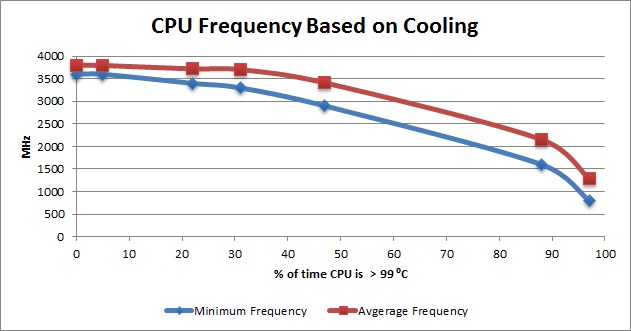
Cooling without fans
A stand solves this problem by elevating your laptop to allow air to flow more freely around it, cooling it down as a result but without any fans involved.
The most obvious benefit here is that air gets pulled under the bottom of your laptop so that hot air can escape from there instead of being trapped inside. Air will also be pushed out of the sides and front of your laptop, allowing for better circulation overall—and preventing any hot spots in those areas where heat is concentrated.
Understanding stands can help you make a decision that’ll benefit both you and your laptop.
Laptop stands are useful for keeping your laptop cool because they help to dissipate heat from your machine. The main way that this happens is by elevating your laptop, allowing air to flow freely around it (and thus increasing its surface area). This has two benefits: firstly, it means that heat will be conducted away from the processor in a shorter period; secondly, it means that you can use a stand on any flat surface without worrying about overheating or damaging your device permanently.
Other Benefits of Laptop Stand
- You can use your laptop while charging or working on it without any kind of discomfort or stress on your hands and wrists due to the weight of the system itself.
- It allows you to easily connect your mobile charger or power bank with any USB port, which means that you no longer require an extra cable attached to your laptop when traveling or carrying it around with you wherever you go.
- There are certain models available in the market that come with multiple USB ports, which means that you can connect more than one device at once without any issues whatsoever!
Laptop Stands vs Cooling Pads

Laptop Stand
Laptop stands have become popular in recent years, as people are realizing the importance of keeping their devices cool. A laptop stand and cooling pads comparison are useful for anyone who wants to know how a laptop stand helps in keeping a laptop cool, or whether or not these accessories are worth investing in.
A laptop stand is a great way to keep your computer comfortable and at an ideal working temperature. It may seem like an unnecessary purchase at first glance, but when you look into it more closely, you’ll find that it’s quite important if you want your device to last longer.
Laptop stands come in all shapes and sizes, ranging from simple metal stands with rubber pads on top to more elaborate ones that include fans and built-in cooling systems. The latter models are often more expensive than the former ones because they’re made out of stronger material which means they’re less likely to break down over time.
Cooling Pads

There are many types of cooling pads for laptops. They are used to reduce the temperature of the laptop effectively. The most important thing about a cooling pad is that it can keep your laptop cool even if you are playing games or watching movies on the computer for a long time. If you don’t want your laptop to get heated, you should use a cooling pad.
Air Cooling Pads: These are small and lightweight so they can fit in any bag easily. They work by circulating air through the pad and sucking up the heat with it. Air Cooling Pads have no fans, so they don’t make noise or create drafts in your room. You can also buy them in different sizes, depending on how big or small your laptop is.
Water Cooling Pads: These types of cooling pads use water instead of air because they have fans instead of pumps. They require more maintenance than air-based cooling pads because they need to be filled with water every three months or so to keep them working properly and keep them cool inside your computer bag! Water-cooled pads have been around for years
Conclusion
I’ve tried to cover as much information about laptop stands as possible, but if you still have any questions or want to suggest something, please let me know in the comments below. I always love hearing from my readers!





