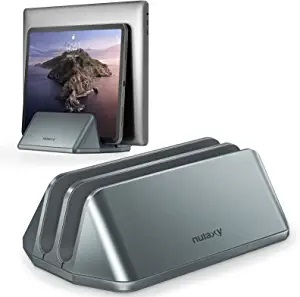The laptops are very convenient. You can bring it anywhere you need to work. You can communicate with anyone through this small device. You can do almost everything with just a tiny device.

They are very much more reliable than their immobile counterparts. As convenient as it is, laptops are very expensive. This device also needs as much care because they are vulnerable to damage. You would want the right storage for such a device to last you for a long time.
Leaving laptops on your table can be prone to accidents. It can slide down when unguarded or you don’t store it properly. It also takes a lot of space on your precious desk space. If you are a student, a teacher, or an office worker, you will definitely understand this.
When working you want as much space as you can while also making sure that your device is properly taken care of. If you want to enhance your workspace while still protecting your laptop, a vertical laptop stand is a device for you.
Vertical laptop stands will keep your laptop from taking up lots of room in your workspace and it gives it the proper storage where it is safe and sound.
Is it Safe for My Device?
It is! It is perfectly fine to store your laptop vertically.
By now, you are probably thinking about what happens to your laptop if you store it upright. The straight answer is nothing. Nothing bad will happen to your laptop. Laptops are well-researched and well-designed devices. You even put it in your bag horizontally.
All of the screws and hard wares are secured and they won’t move without an outside force. The components are sitting still.
Vertical laptop stands are fine as long as the space you put them into is sturdy and stable. Obviously, if you put your laptop stand on a wobbly table, it might fall but that’s not the accessory’s fault.
Place it on a sturdy table and you are good to go.
Considerations
You can definitely use your laptop while it is sitting on the vertical laptop stand. But there are some things to consider: vent and external devices.
Vent. When your laptop is standing vertically you might want to consider if it has proper airflow. Laptops create heat as you throw tasks in them. That’s why there is a built-in fan vent on your device.

Overheating can cause too much stress especially if depend on the device alone. When your laptop starts to overheat, the process will slow down. All the important internal hardware like the battery and motherboard will get damaged.
Overheating can also shorten your device’s lifespan. As this continues to happen, it will destroy the laptop’s ability to hold power, gradually shortening its lifespan.
If you want to use your laptop while it is on its vertical stand, the key is to ensure that the vent is not covered. Make sure that the vent is not blocked and has proper airflow. All this assured you are good to go.
You need to make sure that your laptop vents are always clean and maintained. Do not place it in a dusty environment. Dust is bad for laptops but you cannot prevent it. Make it part of your maintenance routine to clean the dust build-up on your vent with compressed air.
External Devices. You are most probably thinking about how will you use your laptop when it is closed when you put it on the vertical laptop stand. Well, you will be needing external devices.
These external devices are an external monitor, mouse, keyboard, and wires that will provide a connection between the monitor and the laptop. You can adjust the settings of the laptop so that it can work even if it is closed.
Does it make sense? It sure does, especially if you want to use a bigger screen monitor and you do not have the system unit. Sometimes, it still feels different using a monitor screen.
Also, this works best for your posture because most of the monitor’s stature is up to your eye level. External keyboard and mouse will also help you type faster because your arms and hands are in their correct position.
Vertical Laptop Stand Safety Guide:
Remove all attachments and extra accessories sticking out from the laptop’s port. This includes speakers, card readers, external disk drives, USB hubs, and any other device that may be attached to the computer’s port.
Make sure that your laptop’s fan has proper airflow. Check to make sure that your computer’s air intake and exhaust vents are not blocked. Blocked air vents can cause excessive heat build-up inside the computer, which can damage the internal components.
You don’t want to try if your laptop is durable, so make sure that it is placed on a sturdy table. Laptops are made to absorb shock but you would not want to try. If you are lucky, you can still probably use your laptop. But some even get damaged permanently.
Is it Worth Buying?
You are still probably thinking if this is worth the money. No one’s blaming you. We all want to buy device accessories so that we can maximize our use.
Here are reasons why you should think about purchasing it:
- Clutter-Free Desk Space
Don’t you just love it when your workspace is clear after a long day of work? Is it not refreshing to see a clear work desk in the morning before starting to work?
The vertical Laptop Stand is very much trustworthy for this reason. Storing your laptops vertically is harmless and it takes up less space. Take advantage of all the vertical space you have rather than positioning it flat on a desk.
Some modern vertical laptop stands are multi-purpose. They can also be used as a charging dock.
- External Monitor
As I have said earlier, sometimes it’s just a different feeling to work on an actual monitor. Especially if your monitor is bigger than your laptop screen.

While using two screens has its own advantages, one monitor gives you the proper focus that you need.
Working on an external monitor can also offer an ergonomic advantage. It will help your posture and your neck from crouching on your screen.
- Helps Laptop Run Smoothly
Making sure that your vent is free from obstructions and has proper airflow makes a big difference in your laptop’s performance.
Storing your laptop vertically can help in the blockage of the vents and the collection of dust particles.
Keep your laptop cool and running smoothly with the vertical laptop stand. By increasing air circulation for your device, you’re ensuring that your device won’t overheat.
Remember that blocked vents will lead to various problems on your device.
- For the Aesthetic

Having a clutter-free desk is one thing. But having an aesthetically pleasing work desk will help you be more productive.
There are people who like working in a tidy place and find an aesthetically pleasing workstation motivating. Having a vertical laptop stand will not only help your device to run smoothly, but it can also be stylistic.
The vertical orientation allows more space for you to work on it. It eliminates the clutter while making sure that everything in your workspace has its rightful place.
You have to admit that vertical laptop stands look cool. It can make your desk Instagram-worthy.
There are a lot of vertical laptop stands that come in different colors that will fit your customization.
Conclusion
At the end of the day, we all want to work properly and be efficient with what we do. There are a lot of accessories that can help us achieve that without sacrificing your style. No matter what kind of vertical laptop stand you wish to have, you need to make sure that they are reliable.
These kinds of accessories will serve you for a long time and will protect your laptop without hassle. You need to choose an accessory that will protect your device.