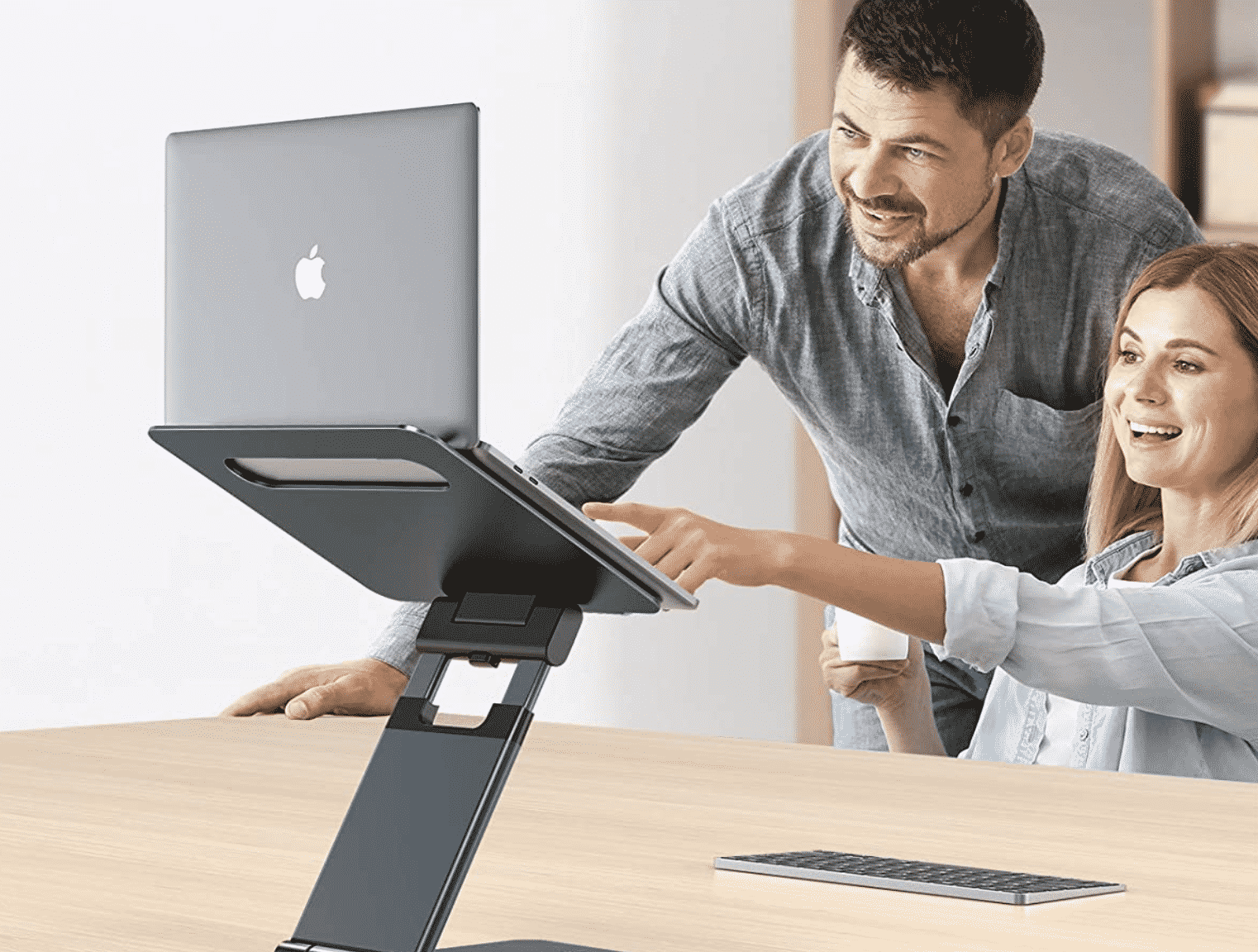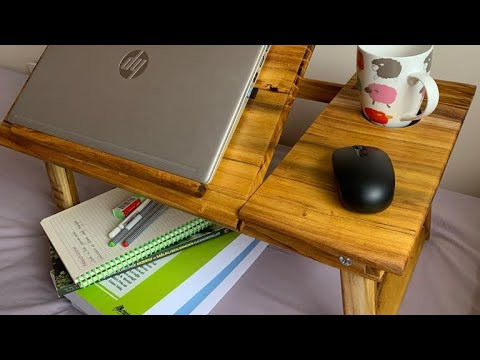Many of us have a laptop stand, but do we know how to use it correctly? I’ve been working and writing on my laptop for years. Here are some tips on how to make the most out of your laptop stand:
What is A Laptop Stand?
A laptop stand is a piece of furniture or an accessory that is used to hold a laptop computer. Laptop stands are available in many different forms and styles. Some laptop stands are designed specifically for laptops, while others can be used with other types of portable electronics such as tablets, e-readers, smartphones, and even cameras.
Some laptop stands can be adjusted to hold different laptops at different angles, while others are designed to be fixed in one position so that they can be placed on a desk or table surface. Laptop stands come in a variety of materials such as metal, plastic, and wood; some are designed to look attractive while others are designed to work efficiently as part of the overall design of an office or home office environment.
The most basic form of laptop stand is the one that simply holds your computer in place while allowing it to be adjusted up and down. The more sophisticated ones tend to have a cable that connects between the keyboard and screen, as well as other parts like USB ports and HDMI ports.
Get An Adjustable Laptop Stand
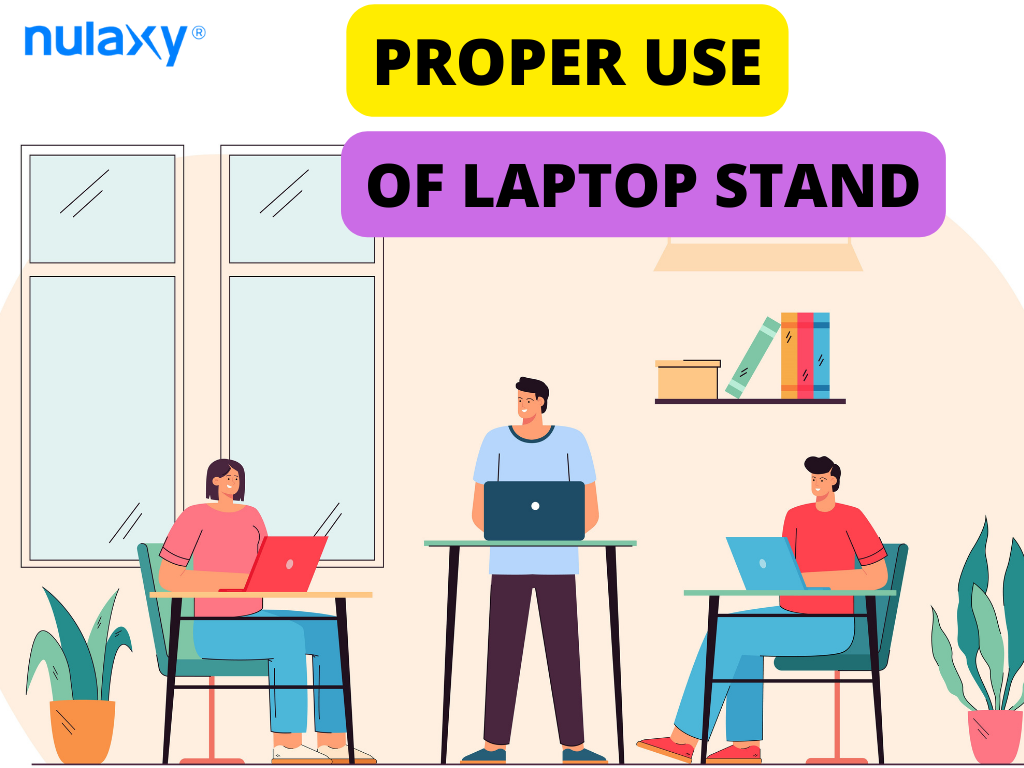
One of the things when using a laptop stand is you should get an adjustable one. You can adjust the height of your laptop so that it is comfortable for you to use while sitting or standing. This is because the height at which you set your laptop is important. You should also make sure that the laptop stand has a good amount of space between your desk and the laptop stand so that you can move around freely without hitting it with your elbows or knees.
It is also important to make sure that the laptop stand is compatible with your laptop. Make sure that you check out the specifications of the stand before buying it so that you know exactly what type of device it will support. The more space available, the better since this means there will be more room for other things such as books, pens, etc., and therefore less chance of hitting them with your elbows or knees when moving around in them.
- Raise the Laptop Stand’s Height
- Raise the laptop stand’s height so that your hands are at a comfortable height. If you raise it too high, you may feel like you are reaching for the keys, and if you raise it too low, you may feel like you are hunched over.
- Keep in mind that raising the laptop stand’s height affects its stability.
- Adjust Laptop Stand Angle

Adjust the laptop stand angle to make it more comfortable for you.
As you can see, I have my laptop at a very uncomfortable angle. This is because I am a man and therefore have inborn urges to be lazy, which are compounded by my lack of table manners and general disregard for others’ well-being. Therefore, I tend to sit at a slouching angle while using my laptop with no regard for how long my back will suffer from this posture.
However! If you are not me—that is, if you know that your posture will suffer if your laptop is too far away or too close to your face—then this adjustment may help with that problem. You should position your computer so that:
- The screen is at eye level so as not to strain your neck muscles unnecessarily;
- The keyboard is within easy reach of both hands (unless you’re left-handed); and/or
- Your body feels relaxed while typing or looking at the screen; any discomfort means something needs adjusting!
- Use a separate keyboard and mouse or invest in a separate screen/monitor
Do you know what’s uncomfortable? A laptop keyboard. Do you know what else is uncomfortable? A laptop screen. If you can’t afford to purchase a stand and a separate keyboard and mouse, then you should at least consider using a stand with an integrated monitor (or even just your TV). This way, you won’t have to deal with the tension of hunching over your computer while typing or looking at those bright blue pixels glowing off of your retina-damaging LCD screen.
There are ways to get around this issue—you could connect your laptop directly to an external monitor or television set using HDMI or DisplayPort cables. You could also use VNC software on both devices so that text appears on both screens simultaneously!
Find an ergonomic chair

When it comes to selecting the right chair for your desk, there are a few key things you need to keep in mind:
- Make sure the chair is adjustable. If a chair can only be adjusted by height and not by seat depth, that’s not good enough. You want some adjustability when it comes to your sitting position so that you can make yourself as comfortable as possible while typing away at your computer all day long.
- Make sure the chair is comfortable. We all have different tastes when it comes to what makes us feel good while sitting down (and many of them involve pillows and blankets), but if there’s one thing we all agree on, it’s that comfort is important!
- Make sure the chair supports your back (and bottom!). A great way of ensuring this is by choosing an ergonomic office chair with adjustable lumbar support built into its design—the higher-end models even come with cushions made from memory foam or other squishy materials designed specifically for comfort!
- Put your feet up
Ergonomics is the science of designing a product to use efficiently and comfortably.
When you use a laptop, the angle at which your hands are held can make all the difference in how comfortable you are while using your computer. If they’re held too high, they’ll get sore after a while; if they’re held too low, they’ll be uncomfortable to use for any long period.
The best way to achieve an ergonomic position is by putting your feet up on a footrest or even better by simply resting them on something soft (like a chair cushion or ottoman) while you work on your laptop. This gives them enough room to stretch out and lets them relax, which promotes healing and helps prevent injuries from occurring
There are many ways to put your feet up on a laptop stand. Here are some ideas:
- Put your feet up on a stool
- Put your feet up on a chair
- Put your feet up on a box
- Put your feet up on a table
- Work on your sitting posture
Laptop stands are a great way to improve your posture. You may be thinking, “I’ve got good posture, so I don’t need one of those.” Think again! Bad posture is a health hazard that can cause muscle strains, back pain, and even stress. All of these things are linked to poor sitting habits. For example:
- Poor breathing causes low mood and lack of energy
- Lying down for long periods (such as when sleeping) puts pressure on the spine and leads to compression fractures that can cause nerve damage or sciatica-type symptoms like numbness or weakness in the legs
Proper Sitting Posture

Sitting posture when using a laptop is also very important to avoid neck and lower back pain. The proper sitting posture when using a laptop is like this:
Sit with your back straight, shoulders relaxed down and back, not leaning forward or backward, and keep your head looking up towards the monitor. Your arms should be placed on the desk in front of you with no tension in the wrists and hands.
The top of your head should be aligned with the top edge of your computer screen at eye level (this should be around 27-29 inches from the ground).
Your eyes should be focused on the screen so that you can see what you are typing or working on without any reference to what is around you. You may want to place a small piece of paper or card on top of your monitor so that you can refer to it if needed.
Using a laptop stand can make it easier to work for extended periods.
Using a laptop stand can help you avoid many of the problems associated with extended computer use. It can keep your neck, back, and wrist pain in check. It also helps you maintain good posture while working on your laptop. A laptop stand keeps the screen at eye level, so there’s no need to crane your neck up toward it or lean forward uncomfortably. This is great for reducing eye strain by making sure that the display is always clearly visible at a comfortable distance from your eyes.
A good monitor stand will also make it easier for you to sit upright without slouching forward or leaning back too far into an uncomfortable position that strains muscles or joints unnecessarily.