Have you ever used your laptop for a longer amount of time? While you were working you notice that something feels hot under your fingertips? Or your laptop begins to lag and slow down?

Laptops changed the way people work and even play. By making sure that your battery is fully charged, and all your files and software are organized, you can slide your laptop inside your bag and work anywhere you feel like working.
People are more dependent on using their laptops as it provides portability. But laptops are generally not made for people who work for longer periods of time. It has its own limitations, one of which is its cooling system.
Nowadays, laptops fit what we need and are running along with the trend. It has its own cooling system thanks to its fan. Laptop fan vents do the cooling job. But working on your devices for extended amounts of time is not always enough. We need extra cooling to avoid overheating.
Overheating Damages
For a regular laptop user, overheating can cause too much stress especially if depend on the device alone. When your laptop starts to overheat, the process will slow down. All the important internal hardware like the battery and motherboard will get damaged.
First, Your Processing Unit
As you load your laptop with intensive tasks, normally the laptop warms up. The first hardware to get damaged by overheating is your central processing unit. To explain it simply, it is the part of the laptop that is responsible for the processing of tasks you throw at your device.
The fan will automatically begin to work as the temperature of the laptop rises. It will start to rotate to help the device cool down easily and prevent damage from happening.
Over a long period of usage without performing maintenance work, your laptop will start to collect dust and pebbles. These will clog the air passages inside the already compact body of the laptop.
Once these things start to happen, you will notice that the fan of your laptop starts to make a noise. It means that the fan is struggling to cool down the laptop. It might result in your device steadily slowing down. Often resulting in freezing or shutting down abruptly.
Second, Motherboard

The most obvious rule is to avoid exposing your laptop to any form of heat. As it damages components that make the device unstable. The motherboard is the most important part of your device because this is where all the components of your laptop are attached.
The motherboard contains a network of several electrical circuits. These circuits do the transmission of data. As the laptop overheats, the flow of transmission is interrupted and as a result, it reduces the speed. The most obvious rule is to avoid exposing your laptop to any form of heat because it damages components that make the device unstable.
The motherboard is the most important part of your device as this is where all the components of your laptop are attached.
The motherboard contains a network of several electrical circuits that does the transmission of data. As the laptop overheats, the flow of transmission is interrupted as a result it reduces the speed.
Third, Lithium Battery
Overheating can also shorten your device’s lifespan. Lithium batteries use a technology involving keeps ions in constant motion. When your laptop starts to overheat, these ions move at a speed faster than required. Faster motions for ions mean faster chemical reactions. These often result in irreparable battery damage.
As this continues to happen, it will destroy the laptop’s ability to hold power, gradually shortening its lifespan.
What Can You Do?
At this point, you probably understand how the cooling system of your laptop works. Also the importance of having proper ventilation for the device. The best prevention for overheating devices lies in preparing for it.
Having extra measures in protecting your devices is highly recommended. Especially if your device is your lifeline in your career.
Here are some ways to help prevent overheating:
Give your device a break.
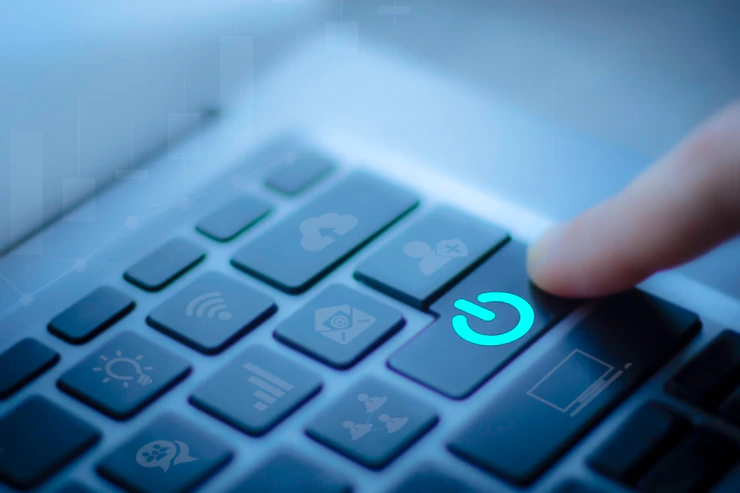
The simplest and the cheapest advice anybody will give you. Your laptop needs some tender care as well. You have to take care of the things that make you survive the daily tasks at work.
When you’re done with your device, shut it down. Turning your laptop off at least once per day before going to sleep is a big help with the device already. Power it off, unplug your charger, and remove all the external devices that can help your device plenty. Not only does it provides your device a break, but so are you. Stand up, walk around and rest your eyes a bit.
Clean the Vents
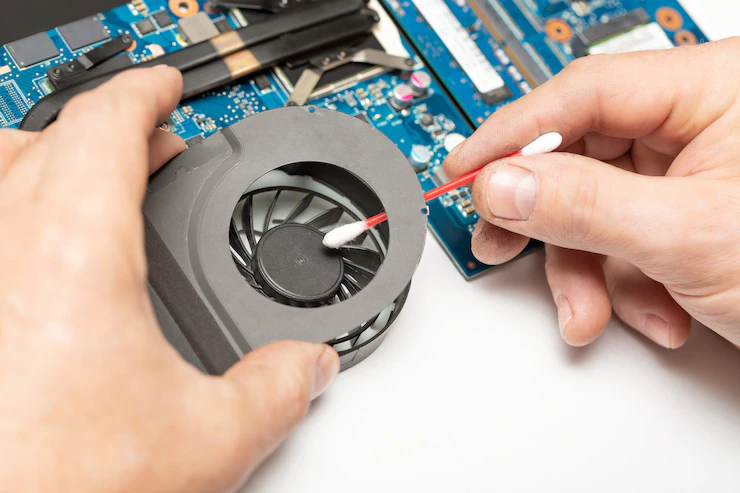
Once you start to feel that your device is overheating, try to check the fan vents by placing your hands next to them. You will know that the fan works when you feel hot air blowing out. But if you feel very little or no air at all, then your fan might have gathered dust and pebble particles.
Open your device and blow away or lightly brush the dust that accumulated on the fan. You can also bring your laptop to a professional. Let them do it, especially if you are not particularly used to cleaning the vents.
If you think that your fan is damaged, bring it to a professional right away and have it checked. It might need some repair or replacement, have it fixed right away.
Elevate Your Device

Overheating can be caused by insufficient ventilation under the laptop.
You can use a book to elevate your device but keep in mind that it might not give adequate ventilation. Books are thick and solid. It does not have a hollow part that can provide the proper airflow that your laptop needs.
A laptop stand comes in handy in providing your laptop with some airflow. The laptop stands to elevate your device thus allowing free movement of air.
In a relatively small way, you can help prolong the lifespan of your device. Using an adjustable height stand keeps your device from flat surfaces.
You can bring your laptop stand anywhere making that your device is always cared for. It helps boost airflow. Also gives you the convenient space to store extra device accessories. Remember your device’s performance can suffer if it gets too hot. A laptop stand is a great help in keeping your device cool.
It also benefits you, too! With the elevated design, it will keep your laptop in a position where the angle can reduce screen glare that leads to eye strain and headaches.
It will also benefit your posture, keeping your back from hunching over your device which causes upper back pains and neck strains.
Consider your Room Temperatures

The laptop may overheat due to extreme exposure to direct sunlight or hot temperatures. High temperatures may cause your laptop to overheat because of the expansion of hard wares.
When your device is starting to overheat, it’s advisable to let it rest for a while until the temperature is relatively normal.
Nothing Lasts Forever
Nothing lasts forever but your device can last quite a long time if you treat it well. Laptops changed the way people work. It has helped a lot of us in finishing our daily tasks. Therefore, it is only right to give your device the proper care that it needs as it serves you and gets the job done.
There are easy ways to care for your device or even added accessories that can help you maximize the lifespan of your laptop. As a laptop stand, it is a must-have device that helps the cooling of your laptop as you use it.
Aside from its proper ventilation benefits, a laptop stand has a lot of benefits when it comes to your physical health. Your laptop stand will give both the proper ventilation that you need. Keeping you comfortable as you work or play. You know, you need one.

But keep in mind, that a laptop stand-alone cannot take care of the device as a whole. You need to take care of its built-in cooling system such as a fan vent. Clean it regularly, and have it checked by professionals. Get it repaired or replaced as soon as a problem occurs.
Remember, they are devices. It cannot care for itself. Your device serves you, it is only right that you serve it as well.
You can check out this laptop stand review if it helps the laptop and its performance:




