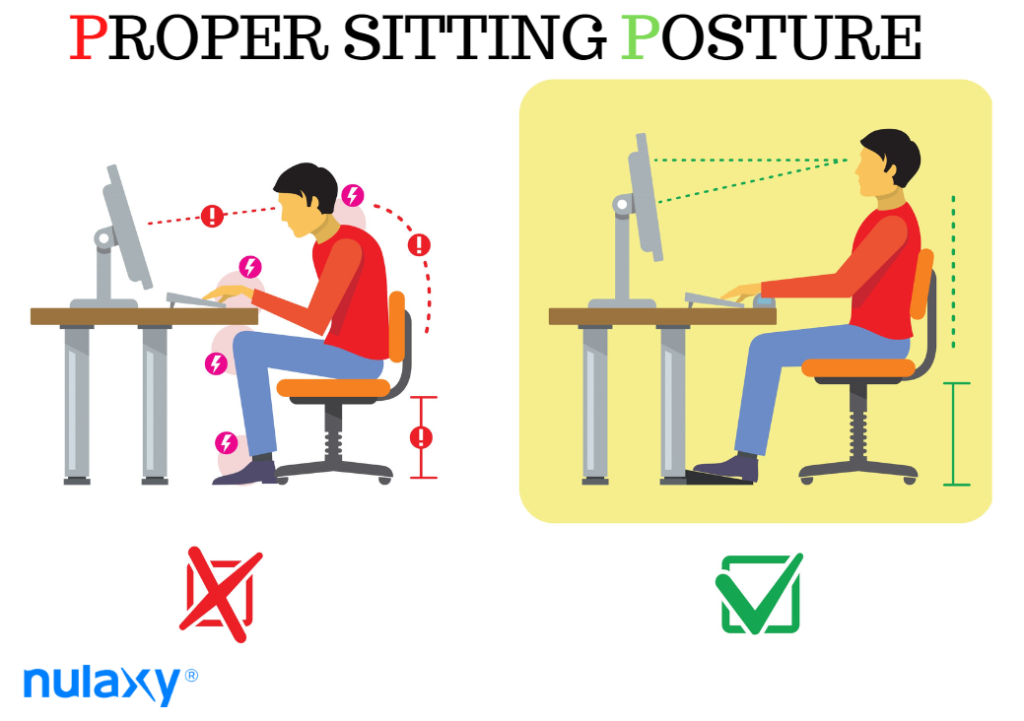
For many of us, working from home becomes a necessity. And when you are at home, there are also chores to do, right? You might need to clean your dust or check on your laundry. Those can be done while working. Yes, we all love multitasking, right? Laptops have made this multitasking possible, and the easy solution is to buy a laptop stand!
What is Laptop Stand?
A laptop stand is a portable stand that holds the laptop at a comfortable height. It’s a great accessory for laptop users and can be used in any place you want, such as in the office, on your desk, or at home. If you work at home, this is the best solution for you because it allows you to put your computer on an ergonomic level so that you don’t have to look down when working on it.
Laptop stands also protect your laptop from potential damage and make it easier to move around your home or office. Also, they keep your computer off of the floor where dust and dirt could accumulate over time. Laptop stands give you extra room to store other items as well, such as books, papers, and cables.
1. Benefits of Laptop Stand
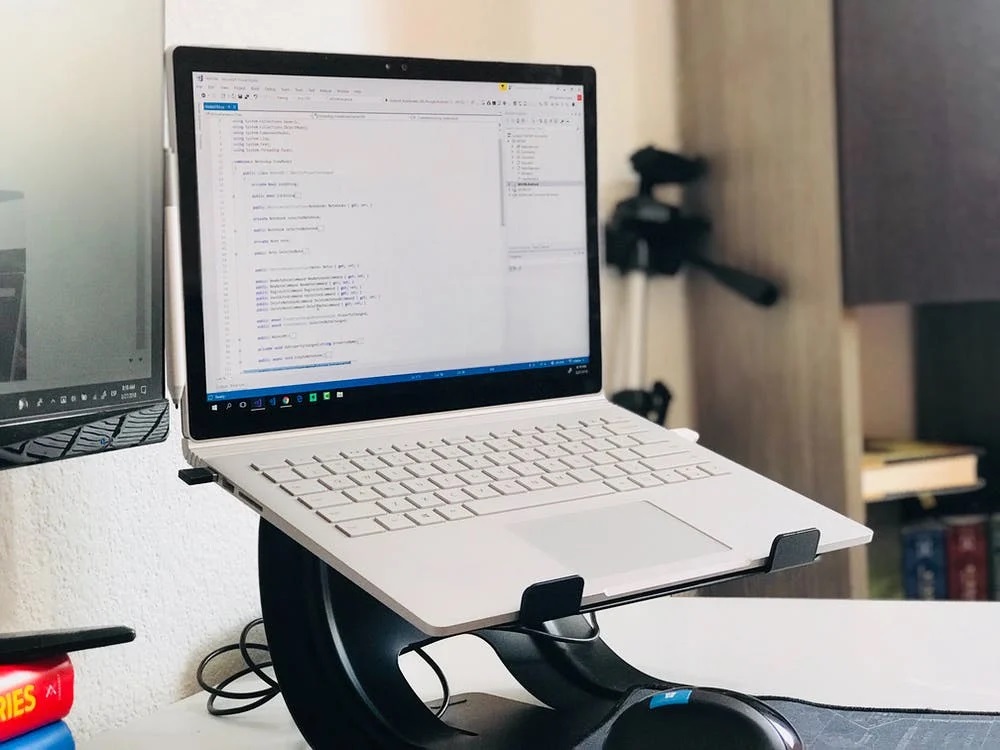
Now that you know why a laptop stand is good, let’s dive into the benefits of using one.
- It raises the screen. This gives you an ergonomic typing posture and reduces eye strain, making it easier on your eyes and keeping them fit for longer periods. You can also adjust the height to suit your needs depending on how much work you need to get done that day.
- Protects your laptop from damage. The main reason why people use a laptop stand is that that worried about damaging their precious tech gadget by letting it lay flat on their desk or table surface all day long (which causes scratches from dust particles). A stand will prevent this from happening as well as protect it if something falls onto it while working; such as when someone bumps into your desk while walking by or accidentally knocks into it with their chair at dinner time (don’t ask).
- Prevents overheating issues – When laptops are used non-stop without any breaks between uses, they tend to overheat which will cause performance issues like shutting down unexpectedly, etc., but this won’t happen if something is separating them from direct contact with whatever surface they’re sitting on (like a laptop stand). This means less downtime spent waiting for things like reboots etc., which equals more productivity!

- The laptop stand raises the screen to eye level.
A laptop, when placed on the table, results in a screen that’s too low for comfortable viewing and can cause neck and back pain because your head has to tilt downwards to view it at normal height.
- It makes it easier to see everything on your screen.
- It reduces eye strain as you’re not reading from below your line of sight anymore, which also helps with headaches associated with using computers for long periods (this is especially true when using a laptop).
2. Protects the Laptop
- The laptop stand provides your laptop with a safe place to rest. The dangerous, sharp corners of laptops can often be rounded and smoothed out to prevent any damage from occurring between the table and your precious computer.
The stand also offers protection from overheating. Many laptops have fans built into them that help keep their engines cool, but these fans are not always powerful enough to effectively regulate the temperature inside a laptop; this can result in overheating if it gets too hot for too long. A laptop stand diverts that heat away from your laptop and into its base (the part where you plug it into power), which can help ensure that you don’t experience any problems due to excessive heat buildup!
3. Prevents Overheating
The third advantage of laptop stands is that they prevent overheating. If your laptop’s surface doesn’t have a stand, you will probably put it on your lap, which isn’t a good thing as the heat from your body is transferred to the device. This can cause it to overheat and malfunction at times.
The fourth advantage is that they are portable and easy to carry around with you wherever you go so that even when traveling or commuting, there will always be a place for them where they can be used conveniently when needed.
4. Encourages Good Sitting Posture

The whole point of sitting at a desk is to be productive. The laptop stand can help you achieve that by keeping your screen at eye level and therefore encouraging good sitting posture.
This might seem like a no-brainer, but it’s important to know that good sitting posture is essential for health. It reduces the likelihood of developing back pain, neck pain, and headaches (which are all common among people who spend too much time in front of their computers), improves circulation, supports the immune system, and helps prevent digestive issues like heartburn or acid reflux disease.
The benefits don’t end there! You’ll also find that different positions provide different levels of comfort—so if one position starts feeling uncomfortable after long periods (particularly if the problem area is your wrists), simply switch to another position until everything feels right again!

5. Creates more space
The fifth benefit of a laptop stand is that it can create more space for other things.
You see, when you’re using a laptop on your desk, you have to place your hands in a certain way to avoid discomfort. It’s not ideal for ergonomics—it’s just how it is. Now imagine if all those keyboard shortcuts were easy to reach for and didn’t require any contortions of your body or arms. That would be an improvement!
The Three Types of Ergonomic Laptop Stand Designs
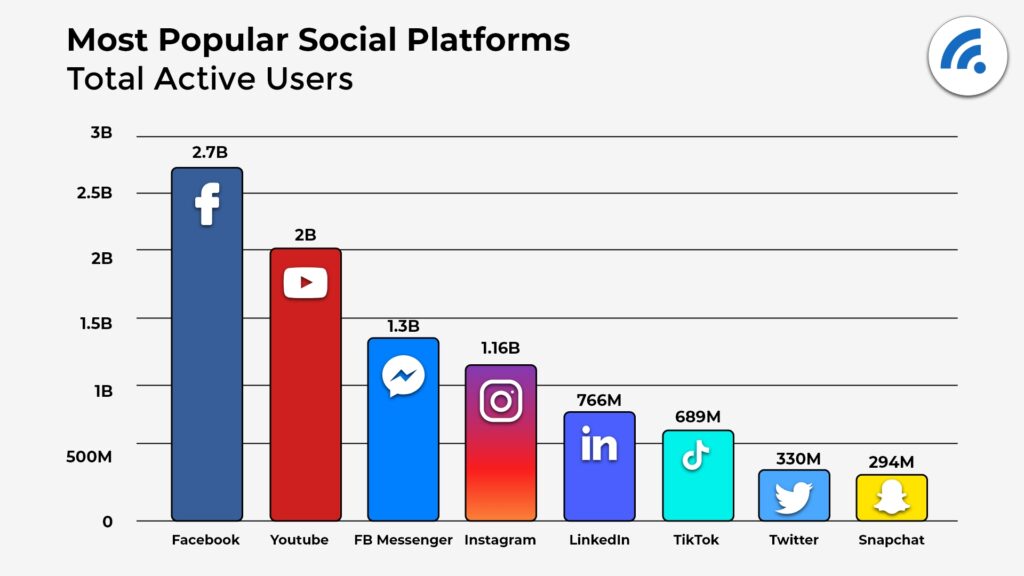
Slanted Laptop Stands
The Slanted Laptop Stand design has three different ways to hold your laptop: horizontal, vertical, and tilted. Each type has its advantages and disadvantages. The horizontal position is the default position for most people; it allows you to type comfortably without having to lean forward or backward. It also provides enough space for your arms while keeping your hands free.
In terms of comfort, this is the best position because it gives you more space for both arms and hands. However, the downside is that it requires more effort to move between these two positions since your arms are not free to move easily. The vertical position lets you type while holding your laptop more comfortably by allowing you to rest it on your lap instead of having it on your thighs like in the horizontal position. You can adjust how high or low you want it based on what works best for your height.
Dual Rise Stands
Dual rise stands are a popular choice for laptops, and they offer a very comfortable typing position. A dual-rise laptop stand has two heights that can be raised or lowered depending on your needs. This type of stand is a great choice for anyone who needs to use their laptop while sitting at their desk or while working on the couch.
Dual rise stands typically have one height that is taller than the other height, but some models have both heights at the same height. This type of stand has a high backrest and a low front rest, which allows you to sit comfortably and reduce stress on your back and shoulders.
A dual-rise laptop stand also comes in three different sizes: large, medium, and small. The larger the size, the more support you will get from it when using it for extended periods.
Folding Laptop Tables
Folding laptop tables are the simplest and most convenient to use. The table folds up and it can be easily carried around. This type of laptop table is great for traveling, camping, or just about any outdoor activity you may have planned for the day. When you fold your laptop table up, it’s smaller than when it’s unfolded and fits into most cars.
The downside to folding laptop tables is that they are not as stable as other types of ergonomic stands. The base is also more prone to tipping over when placed on uneven ground or furniture.
Conclusion
With all these benefits listed, there is a chance that you might want to order one for yourself. But before you do, remember that we are not saying a laptop stand is a solution to your problem. It will help you prevent some injuries and sicknesses; however, it can’t prevent them entirely. The best way to stay healthy while using the laptop is to take breaks regularly by looking away from the screen and taking a walk once in a while. Also, remember to check your sitting posture now and then so that you won’t be slouching unconsciously while typing.





